Time management for the digital specialist
The specialist's main task is to get the necessary work done within a given time frame.
Organisational structures may vary, but increasingly prevalent is the division into small teams where each employee works with a high degree of autonomy, meeting periodically in stand-up sessions. The advantage of this structure was evident during the transition to remote working during the quarantine period.
Employee autonomy as a global trend has obvious advantages but also a disadvantage - now you are your own Project Manager.
And about how to cope with the new position, we will examine in this article. The material is based on popular ideas of the topic and personal wanderings of the author.
Step 1: To Do list
An obvious method of organizing suddenly piled-up tasks. If you find yourself in a state of "plenty to do, then what to do" solution - write a list, and then figure it out!
What we get in the end:
Visualise the tasks - in other words transfer from "abstract" to formulated items on a sheet of paper or digital notepad (e.g. Notion, OneNote, Evernote);
Introduce the notion of sequencing - the list automatically forces the sorting of tasks based on the specifics of each task.
It is also worth noting the popularity of the method, which is implemented by:
1) The use of collaboration software (e.g. Trello, Jira) - the list can easily be transferred to the format of cards or tasks to be performed next;
2) Availability of a "tick list" function in 99% of note-taking applications;
3) Easy and clear to interact with people, as the concept of a list (books, products) is familiar to all.
However, in the course of using this method, an understanding of the critical disadvantages is formed:
Reactivity - when forming a to-do list we are more likely to react to external 'stimuli', instantly turning the incoming flow of information into a to-do list. In practice, this manifests as the 'urgent' moving the 'important' lower and lower down the list.
Ignoring time - tasks are expressed as a homogeneous list, with no reference to the timing or duration of each task.
Having formulated the problematic points, consider how to solve them.
Step 2 - Logging
Based on the above described disadvantages of the To Do list, our aim is:
move from a reactive to a proactive approach (plan tasks ahead, based on priority);
integrating tasks into the time frame of the day;
Going backwards, to understand how to plan and prioritise it is important to assess the current state of things. A journal will help with this. What is meant by a log is a record of the completed tasks with a time frame.
Analyzing it will answer the following questions:
1) What was done all day;
2) How much time is spent on the tasks;
3) Priorities are set correctly.
It is important to trace trends. For a day: the accuracy of time expenditures forecasted by tasks, how often the original plans are implemented, and the reasons for non-implementation. For the week - the recurrence of tasks, the percentage of completion of tasks by day, and the reasons for this trend.
Now a few words about the format of the journal. Two options would be rational:
a) Blocks of 30 minutes - detailed, use if you spend a lot of time on small tasks;
b) blocks of 60 minutes - use if you have fewer tasks, but they are long.
As a result, the log looks something like this:
9:00-10:00 Presentation answers
10:00-11:00 Mail, billing correspondence
11:00-12:00 Preparation of media plan
12:00-13:00 Preparation of media plan
13:00-14:00 Lunch
14:00-15:00 Meeting with the Client about the brief
15:00-16:00 Meeting with the team
16:00-17:00 Launch of campaigns
17:00-18:00 Scheduled optimisations
You probably already enter working hours into your project management software. If this is the case, a handy journal will only help in getting into the habit of entering the time by task straight away rather than at the end of the month to "run out the clock".
Step 3: Time blocks
Having analyzed the work log in the previous step, we have a better idea of the time spent on tasks (for estimating deadlines). We begin the final step - moving from reactive to proactive.
Define the boundaries
Work days have a similar structure and a number of repetitive elements. For example, start work at 9:00 a.m., have lunch from 1:00 to 2:00 p.m., finish work at 6:00 p.m. We add weekly team and client meetings, consultations and regular tasks.
The calendar takes on the following outline:
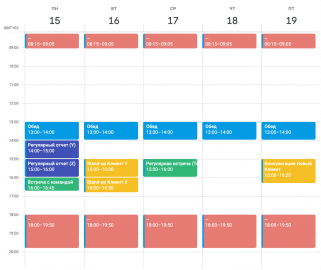
Gradually, as you fill in the blocks, you realise that out of 8 working hours, 3-4 are actually available. And out of 40 hours of the week, 8-10 hours are spent on meetings, consultations and regular tasks.
Maneuvering
Having defined the boundaries, let's fill in the empty blocks with current tasks. For example:
At the beginning of the day let's add a routine check for errors in the advertising offices;
Also, on Monday we have to prepare a media plan for a new client. Having an idea of the time cost of the task, we understand it requires 2 hours;
Let's include time for "force majeure". Let's imagine the client has updated the landing page and urgently needs to check the tracking. I'm sure you've encountered similar situations, especially on Mondays and Fridays. We add a buffer time for this purpose. And even if the "urgent" didn't happen, knowing that there is extra time in reserve makes it calmer to work;
There is a free block at the end of the day. Conduct campaign optimisation at that time.
Done, Monday is scheduled:
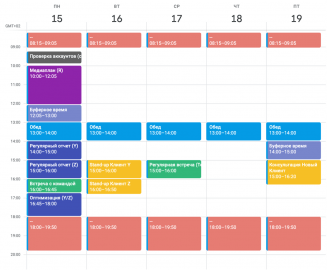
Looking to the day after tomorrow
In this visualisation, our planning horizon is not limited to the day ahead. For example, knowing that we need a presentation ready by the end of Wednesday and that we need extra time to prepare on Friday in addition to the meeting with the client... I think you can see how much easier it is to plan current tasks and unload the "long box" of cases in this format. Try to imagine it with To Do list)
Useful tips
I will also share some observations and conclusions on a number of challenges we face in our work.
Prioritising tasks - how to understand "what to do?"
To get an answer I suggest focusing on three factors relevant to the task:
1) Speed of completion;
2) The asymmetry of the outcome;
3) Medium- and long-term consequences.
1 - an accurate estimate of the time needed to complete the task is needed. Both in the case of using a logbook and daily planning, we hone this ability.
2 - what is the net effect of the task, how much of our time and intellectual investment will match the result.
3 - it is about the impact of current decisions on the situation in the future. Whether we will need to revisit the issue in a day or a week. How the task affects the others - whether it promotes or hinders them.
By combining these factors, we form a correct assessment of what is happening.
For example, there are two tasks:
a) prepare a report;
b) to launch an advertising campaign.
Both tasks take 1 hour, there is parity. What result will we get from writing the report - the client will receive it in time. Delay in preparation of the report will cause dissatisfaction, but it will not affect the results of ongoing campaigns or statistics of past ones.
There are no immediate benefits from launching campaigns, it will not bring instant results. However, the delay in getting it going directly affects performance - the less time to reach the plan, the more attention your campaigns need, and comments and reports on non-performance will take more time and effort. I think the train of thought is clear.
Buffer time
In step 3 we mentioned reinsurance blocks, their purpose is to safeguard us against "surprises" in the form of urgent tasks that cannot be ignored. By estimating the number of such surprises per week, you can vary the availability of buffer time - from twice a week (Monday, Friday) to every day if surprises occur frequently.
Time for hard and easy work
You may have noticed that in the calendar examples I have tried to leave the first half of the day free, there is a reason for that. Assess your level of performance throughout the day. From 14:00 to 15:00 after lunchtime you'd rather take a nap than start collating Excel spreadsheets. And closer to the end of work, we hardly call ourselves record-breakers in productivity. For most people, the first half of the day is a time when it's easier for us to do focused work.
Before lunch, try to minimise endless email correspondence and monotonous stand-ups. Having collectively agreed with these statements, we have introduced the iProspect rule - "no distractions until lunchtime!", and tried to shift meetings and stand-up sessions for projects to the afternoon. Exceptions are allowed, but the choice is up to the professional whether to be distracted or not.
Planning for tomorrow today
It's about choosing a time to plan. Of the options available, I find forming a plan at the end of the current day to be the most sensible. The mind is still in 'workflow' and it's easier to intuitively fill in the time boxes by prioritising. The advantage is obvious - in the morning of the next day you have a ready list of tasks that you can immediately proceed to without further thought.
To summarize
We were able to integrate the to-do list into the time frame of the day and eliminate the reactivity to urgent tasks, there is an emergency time block ready for them.
Let's run through the short- and long-term benefits of planning:
1) Stress reduction. A classic component of work stress is having a dozen unsorted or overdue tasks that cause 'background anxiety'. By planning ahead, we create a 'map' of tasks and avoid an unhealthy accumulation of them
2) Improving work-life balance. Working during office hours is a doable task, all it takes is to think strategically about your work and predict your workload ahead of time;
3) More freedom. Plan whatever you want, now it's your time!
4) Sharper focus. By limiting ourselves to precise time slots, we learn to be distracted;
5) Higher productivity. It's not just about work, the way we do one thing is how we do everything!
6) We forget about procrastination. Reluctance to start work is often based on a lack of a tangible 'first step', or not knowing what to take on. Planning answers both of these questions;
7) More time to 'think'. Unburdening our thoughts from the noise of everyday tasks, we begin to think more freely, to plan and to see beyond the rest.
Author: Andrei Lubavin, PPC Team Lead iProspect
Liked the article?
Share with your friends!
Read ours
articles first
