SEO tools that can be useful in PPC
Many business owners, internet marketers and other digital marketing professionals ask themselves the same question - which tools are best to use to promote their business online more effectively. In particular, PPC professionals often use purely professional services and programmes. In most cases, this is enough, but for some tasks, it is sometimes useful to turn to tools from other areas of marketing, such as SEO.
In this article, we will learn how some SEO tools are important to make life easier for PPC professionals. Well, here we go...
SEO Meta 1 Click
Want to increase traffic to search campaigns, but don't have time to expand your SEO (semantic core) - a DSA ad is the perfect solution. But don't be in a hurry to shout in loudspeakers and offer it to all your clients, first you need to check whether the site is ready for the launch of this tool.
The first thing to look at is the structure of the site. If it will not (or it is poorly designed) - the effectiveness of the advertising campaign will be low, because if you went to the query "buy hair dryer" and fell into a general category of equipment, but not on the filter "Hairdryers", the desire to search for your desired category yourself is quickly minimized, right? Especially if it's a large e-commerce project with a wide range of products.
The second is the presence of mandatory meta tags - title and description, because the title in a DSA-campaign is formed exactly from them. Accordingly, if they are missing - Google Ads will have difficulty finding the most relevant landing page on a site with appropriate content. You can quickly check the presence of meta tags on website pages by using the Google extension - SEO Meta
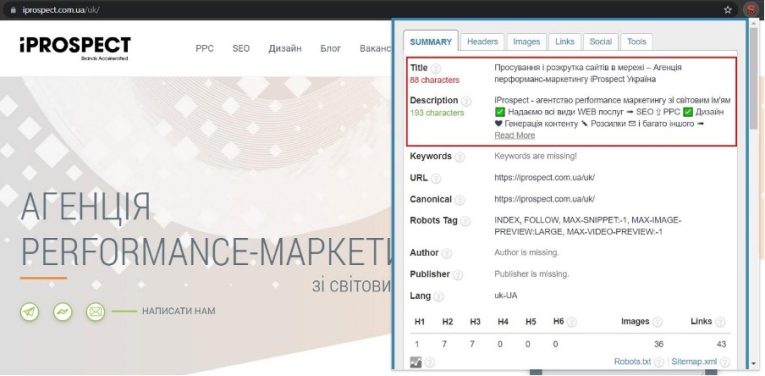
It is also important that the site is open for indexing. You can check this by using the Detailed SEO Extension. This extension will provide a lot of important information about the pages of the site, including data about the absence of Robots tag with a "no index" attribute. If the site is closed for indexing, you will see a message to this effect:
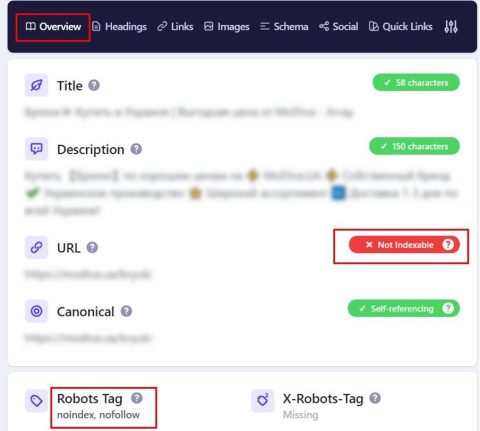
Another important point is to make sure the site is open to crawling bots, because if the robot cannot crawl the site, the effectiveness of the DSA campaign will be poor. You can check this in the robots.txt file. If the site is open for indexation - it does not have the Disallow: / directive. Otherwise, you will see the following picture:
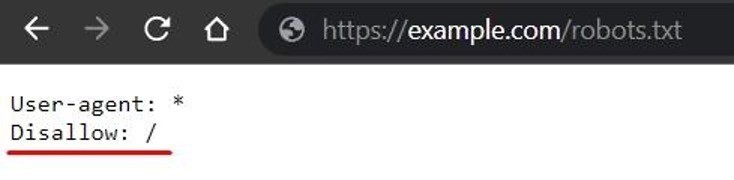
Also check whether the site is open for indexing in the Google Search Console webmaster panel:
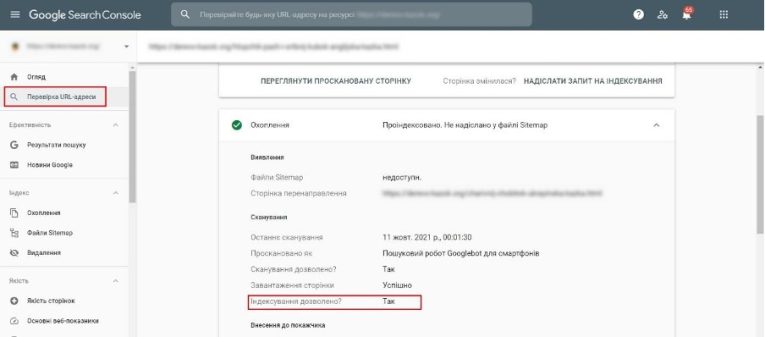
If you are running a campaign not only on Dextop but also on mobile, you should always check how the site looks on mobile. This can be done in two ways:
On mobile, simply enter the website address into the Google search bar.
Through the developer panel on the computer/laptop.
If with the first method everything is clear, for the second method you need to go to the page of interest, right-click, select "View code", click at the top of the page on the phone image, select the required phone model and scale (if necessary) and reload the page:
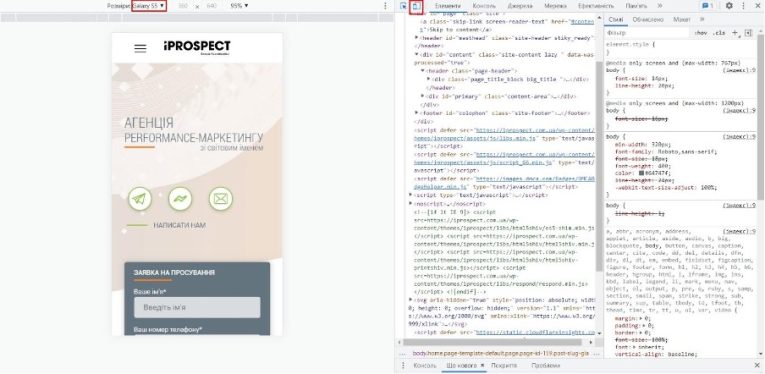
As a conclusion, a DSA ad is a great way to save specialist time, but also significantly expand your target audience and reach low-frequency queries.
WEB-archive
If there was a website redesign which led to a decrease in the conversion rate (CR) of your ad campaigns, you can use the online service WEB-archive to determine the nature of the changes that have occurred on the site. This tool saves local copies of the website pages and reproduces them in its interface according to the chronology selected by the service user.
Note: The service only saves those elements of the site that are open for job searching.
The screenshot below shows what the home page of Ukrainian Wikipedia looked like on 31 July 2018:
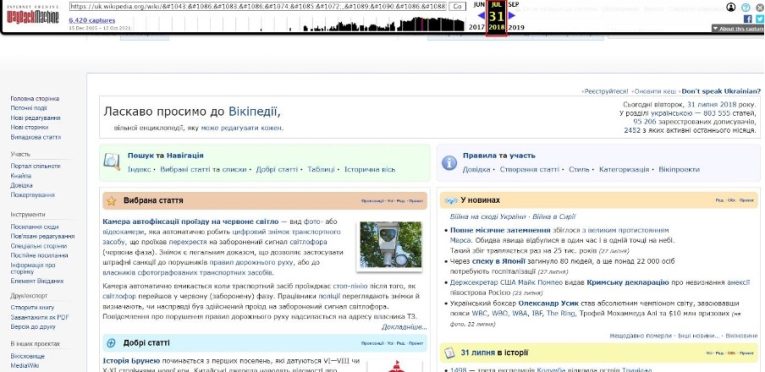
Microsoft Clarity
Have you launched an advertising campaign, but SR is far from planned and you can't find the reason for the low conversion rate of your ads? In that case, it would be useful to monitor user behaviour on the site. Microsoft's Clarity service can help us do that by tracking the click map on the website, showing which elements of the website and how often users interact with them. Clarity also records video clips of a particular user's behaviour on the site. This tool is free. Alternatively, consider Plerdy and Hotjar, which have similar functionality.
Response of the server hosting the site
The effectiveness of JK depends not only on successfully generated ads, but also on the quality of the landing pages these ads lead to. One of the pitfalls in this regard can be the server response. When analyzing landing pages, the Google Ads robot will only respond adequately to pages that give a server response of 200. If the server response is different (404 or 500, for example), the robot will consider such a page unavailable and the quality of the landing page will be determined as low.
In most cases, such a server response does cause pages to be inaccessible and no content to be displayed. However, it is sometimes the case that content is loaded and the page is visually accessible despite a specific server response. In this case you can check the server response thanks to the developer console in the browser:
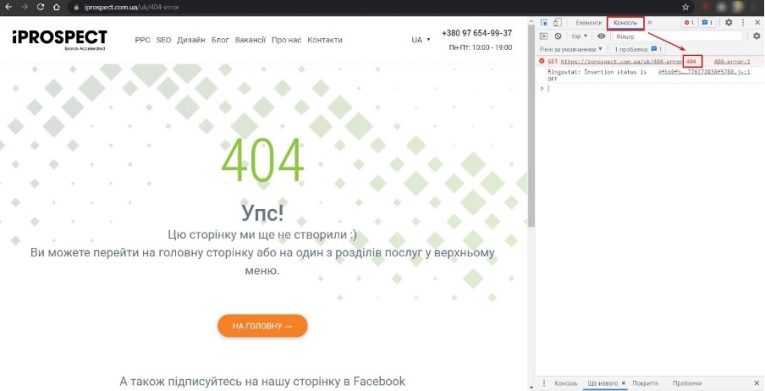
It is also possible to check the server response using special browser extensions. One such extension, for example, is the plugin «HTTP Headers».
XML Sitemap
Another SEO tool that can be applied in PPC is XML sitemaps. Typically, XML map files consist of the URLs of the actual landing pages - categories, subcategories, product filter pages, etc. If you need to select landing pages for the LC and it is difficult to find anything in the sitemap interface, you can select them (pages) from the sitemap. You can use your browser's page search (keyboard shortcut Cmd+F on Mac OS or Ctrl+F on Windows) to make the search more convenient. An example XML sitemap is shown in the screenshot below:
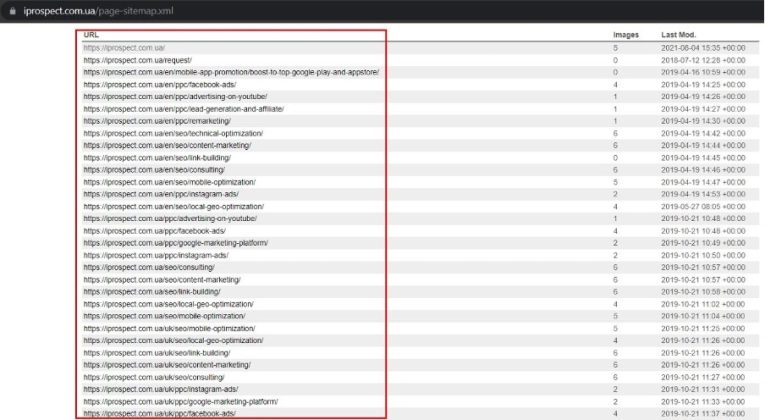
Adaptability of the site to mobile devices
If the majority of the audience that clicks on LCD ads uses mobile devices, it's important that the landing pages (and the site as a whole) are fully adapted for easy viewing on mobile devices. Otherwise, CR will be extremely low and LCD will be extremely ineffective. Google's mobile-friendliness tool can help you determine the site's mobile-friendliness – https://search.google.com/test/mobile-friendly:
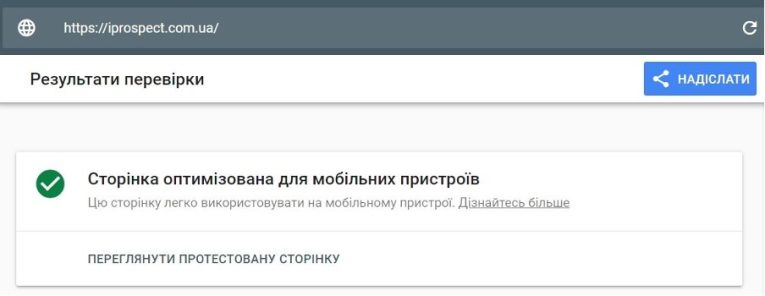
Information on adapting the website for mobile devices can be found in a special Google Search Console report:
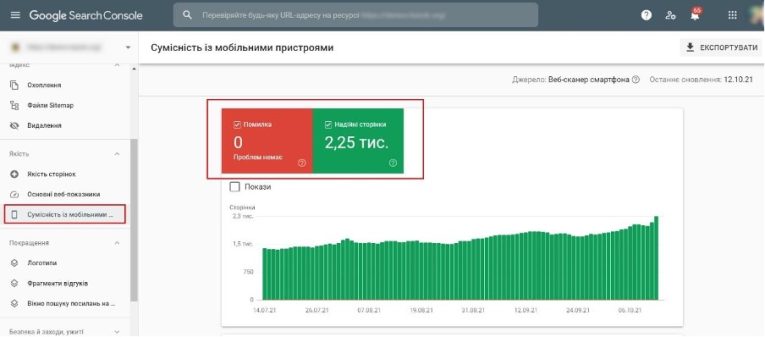
Conclusions
It is not always sufficient to use the usual core tools to achieve great results in your advertising campaigns. Sometimes, PPC professionals will benefit from the tools of other industries, particularly those related to SEO:
WEB-archive can be used to reproduce historical data on the look and feel of a website.
The free Microsoft Clarity service will allow you to track the behaviour on the site of users who have moved from advertising channels.
The browser extension HTTP Headers will show the server response, which directly affects the quality of the advertised site.
XML sitemaps can be used to quickly locate the right landing page for individual ad campaigns or ads.
Google's Mobile Friendly service will show whether or not the site is mobile friendly, which directly affects the quality of the site and user behaviour on mobile devices.
Google Search Console will show the quality of the site and help check the availability of landing pages for Google Ads robots.
Liked the article?
Share with your friends!
Read ours
articles first
