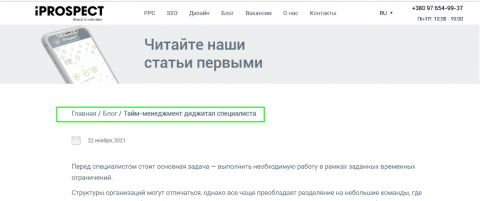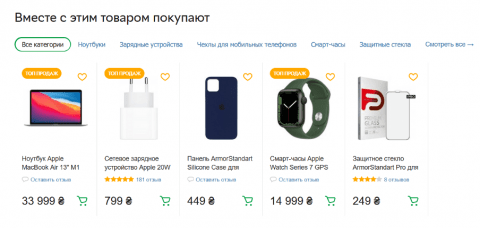Complete guide to internal website linking
What is linking
Linking is the linking of pages on a website using hyperlinks. There are two types of linking - internal linking and external linking. Internal linking is between pages of one site, and external hyperlinks are between pages of different sites.
This article will talk about internal linking.
Why do we need internal linking?
First, let's understand why we need internal linking. Correctly placed internal links perform many useful functions, both to improve the user experience and to solve technical optimization problems:
Redirecting users to the right pages. For example, you've written a review of a product and placed a link to the product card in that review. The user can go straight to the product page from the review, which is much more convenient than searching for a product later on the site through the catalogue.
Stimulate the study of the site. Invite the user to go to the pages that will interest him/her e.g. similar or popular products (services, articles) on the site. In this way, the customer will explore more pages of the site and is more likely to meet the need he originally came with.
Improving the indexing of the site. Especially true for large sites. Proper linking allows you to quickly lead the search bot to the right page, which will improve the crawling of the site and accelerate getting into the index.
Distribution of "link weight" pages. Through internal links transfers some of the "weight" of the document. It is used both to pump the highest-priority url, and to transfer some of the weight of already-pumped pages to other, less-pumped pages.
Correct relevance conflicts. Internal links with anchors help SP to better and more correctly assess which page corresponds to which queries.
Improving behavioural indicators. Due to the fact that users move on the site, go to new pages, studying them - growing time spent on the site and the depth of viewing, decreases bounce rate. For cp it signals that the site is of quality and interesting for people.
Types and arts of linking
Internal Relinking
As mentioned, internal linking is about linking between pages of a website. Let's take a look at what internal linking is
Automatic linking
Automatic relinking is linking your internal links automatically based on given rules. This type of linking is appropriate primarily for large sites, when you have too many pages to enter each one and put in place links manually. Various blocks are used for this type of linking, e.g. a block with similar products, tags or an end-to-end block with interesting and new content on a blog.
An example of internal linking in the article https://iprospect.com.ua/blog/sozdanie-internet-magazina/
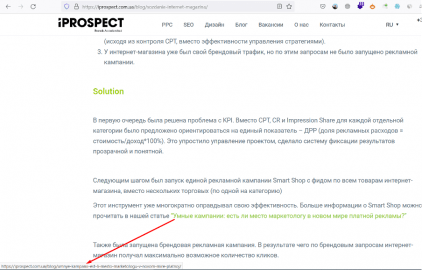
Manual re-linking
Manual internal linking, only suitable for small sites where it is possible to go to each page and edit by adding internal links.
Anchored and Unanchored
Linking can be anchored or unanchored. Anchor linking is a link with a text anchor that matches the acceptor page. Such linking is suitable for promoting the page for the query used in the anchor or for eliminating relevance conflicts. Anchorless linking is a link without anchor text or a link using common words in the anchors (here, here, on the link, etc.). Unlinked links help you avoid penalties due to spammy anchors and get results.
Content and Cross-linking
Internal linking can be done with contextual or end-to-end links. Contextual linking is links in the content of a page. End-to-end linking are links that appear on all pages of a website.
Navigational linking
Navigational linking are links in menus, in the linking boxes, in the footer and in the logo. Such links help you navigate and move around the site.
External linking
External linking are links between pages on different websites. When you put these links, make sure to use a hyperlink that the donor and acceptor pages match each other in content, the link looks natural. An example of external linking is a media publication with a link to your site.
An example of external linking is the link to Page Speed Insights in the article https://iprospect.com.ua/blog/vvedenie-v-cro/
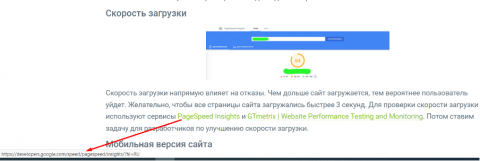
How to choose pages to link to
Pages that link to other pages are called donors. Pages to which there is a link are called acceptors. The selection of donors and acceptors depends on the task. Consider how to select pages for linking to the goals.
Relinking to improve indexation
Select pages by these parameters:
Located on level 5 or more of nesting. Such pages can be found by Netpeak Spider and Screaming Frog crawlers. Scan the site and open the nesting depth report. Select pages on level 5 or more and put internal links on them with second and third level url. This kind of re-linking will allow the crawlers to get to the deep url faster.
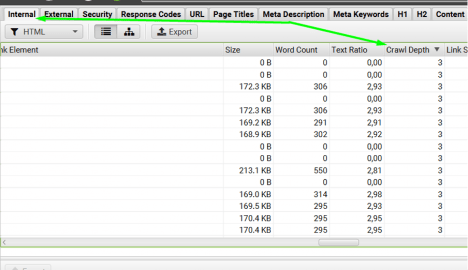
- Few inbound links. Such urls can be found using the same crawlers. Scan the site and sort the pages by the number of incoming internal links. Choose url that get few incoming links, e.g. less than 5.
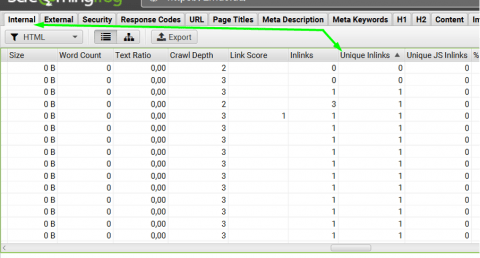
- Rarely visited by a search engine robot. To find such pages, analyse the site logs. Filter out the url that the search robot visits less frequently than others. Also, you can see the page's crawl date in Google Search Console. Put links to such url from pages that are visited frequently.Example of a page that has not been visited by the crawler bot for a long time.
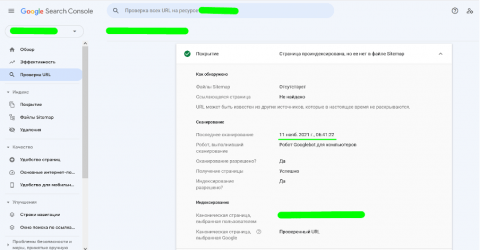
- New pages. Create a linking block in which links to the new website url will be automatically added. This block should be placed on the main or second level pages.Example of a block on a news site.
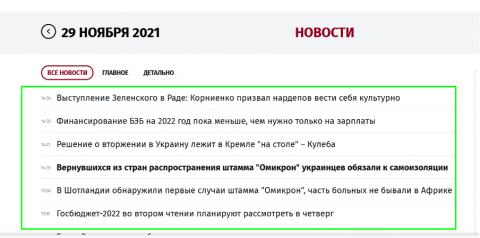
Be sure to check that the pages are actually needed in the index and are not blocked from being indexed.
Internal linking to pump up pages
Choose pages that are interesting from a business perspective.
that have a lot of traffic potential
that generate a lot of sales and income
that need a little "push" to the top
An example of sorting pages that can generate the most traffic.
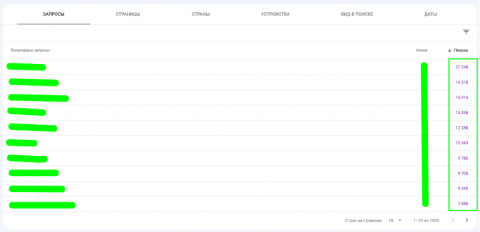
Once you have selected 30-50 target pages, find the maximum url from which you can place an internal link and add it. After the next site scan, the PS will see a large number of internal links to several pages and will raise them in the ranking.
Linking to improve the user experience
Choose the most relevant pages and put internal links between them. Your job is to get the user interested. You can use Google Analytics to select the pages. See which pages people linger on. It is worth linking them together.
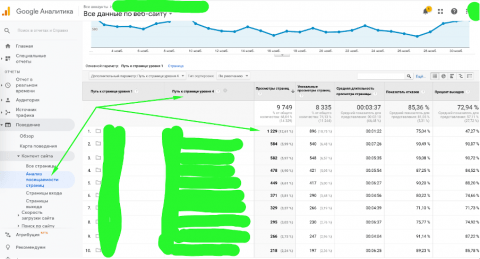
Relinking to fix relevance conflicts
First you have to find relevance conflicts. To do this, you should have a collected and clustered semantic core. Capture the relevant url across the entire CJA and check if there are pages that rank for multiple query clusters. Then, check if there are pages under those clusters. If there is a single page - you have a relevance conflict. In that case, put an anchor link from the first page to the second page, as if to say, information on the topic is available on the other url.
Selecting anchors for linking
Once you have selected the pages to link to, you need to select the anchor text for the links. We recommend that you anchor the links as follows
Choose any relevant anchor to improve indexation.
For pumping a small group of pages, choose targeted queries as anchors. These may be low or medium frequency keywords, or a single HF query. But be careful. The anchor must be relevant to the page. Also, add some anchors like "read here", "available at this link" etc to avoid overspam.
Linking to improve the user experience requires the selection of anchors that make it immediately clear where a person will go. Remember, this type of linking should help people, which means the user needs to understand what will happen and where they will go.
To eliminate relevance conflicts do the following. Choose one HF or HF query that should rank on a different page. Use this HF query as an anchor link.
Ways to anchor internal links
After selecting your link pages and anchors you should have a clear understanding of which donors your link goes to and what the purpose of the link is. The final step is to choose a linking method.
Elements of navigation
The most common way to re-link is through navigation elements. Typically, these are static blocks on all pages or blocks that are generated automatically based on rules.
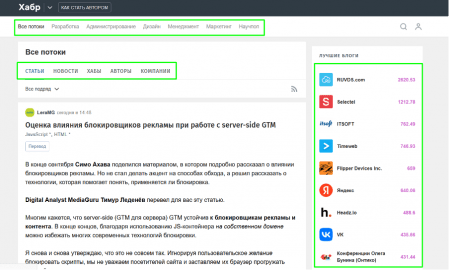
Breadcrumbs
Breadcrumbs are a chain of links that show the path to a page. Such linking is convenient because it allows you to quickly return to the previous level and clearly shows where the user is now
End-to-end links
End-to-end links are links that appear throughout the site. They help you to quickly navigate to relevant content from any section. It's also a handy tool to put a lot of hyperlinks to individual pages that need to be pumped up or that are popular with users. Cross-linking is found in the header and footer of the site, the menu, and the logo.
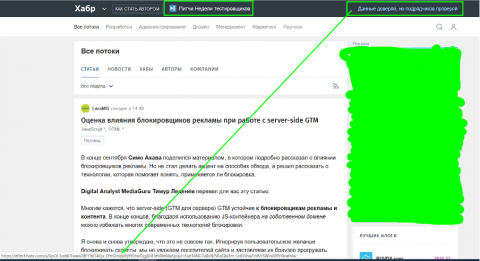
Special blocks
Special linking blocks are all kinds of dynamic blocks that contain links to new or popular pages. For example, the "popular products in category X" block.
Contextual linking
Contextual linking is linking in the content of a page. Usually, it is a manual link and has a greater effect.
Textual re-linking
Linking directly to the textual content of the page. For example, in an article about grape treatment you add a link to the products that are used to treat grapes.
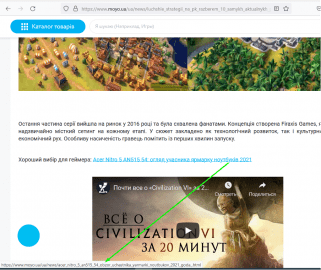
Linking in pictures
A type of linking where a picture is a link to another page.

Internal linking schemes
Various linking schemes are used to enhance the effect of internal linking. There are some "classic" schemes, which we describe below. Of course, there are many more different schemes, but they are designed for the needs and capabilities of specific sites, not for everyone.
All-in-one or "star" linking
The simplest scheme - all pages of a site are linked to each other and receive equal weight in the PS.
With such a linking site pages are well promoted by queries with similar frequency and competition. The scheme is suitable if you promote all pages with the same effort. This type of cross-linking is suitable for promoting pages for CfR queries.
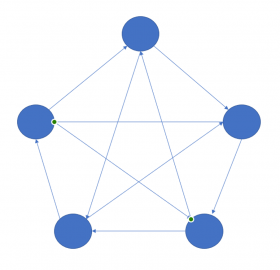
Linking in circles and to the target or ring
In this type of link building, pages link to each other in a circle, and then link to one page, such as the homepage, or the one that has the most competitive, high-frequency query to be promoted. This kind of re-linking is suitable for promoting the page for HF queries.
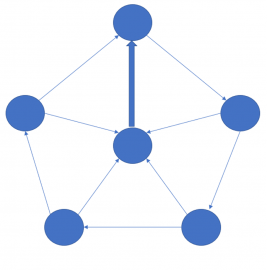
And with this construction, it is possible to convey more relevance and weight to the target site url.
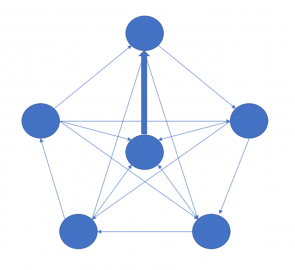
With this kind of linking scheme, you don't have to worry about links disappearing, because the pages insure each other. Even if a url drops out of the search engine, the linking will remain intact and continue to work.
There is also a more complex and "advanced" linking ring scheme.
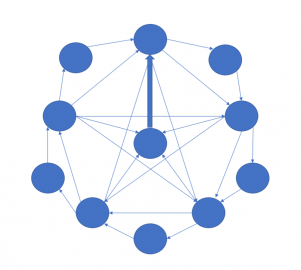
In this scheme we create two rings that interact with each other and back each other up. The second (external) ring adds weight to the first, and the first passes this weight to the page being promoted.
Relinking by rank or hierarchical scheme
The idea behind this scheme is this: categories pump up products, products, in turn, the main, and the main category.
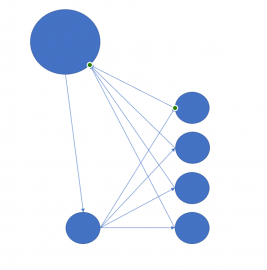
It looks like all the url's are pumping each other, but no. There is a clear structure in this scheme, which sets the correct weight transfer to all pages.
This type of linking is suitable for online shops, service sites, and portals. External links pump the pages of subcategory categories and necessarily the home page. Internal links carry the weight received for goods, services and articles.
If you are promoting several complex queries, use this scheme:
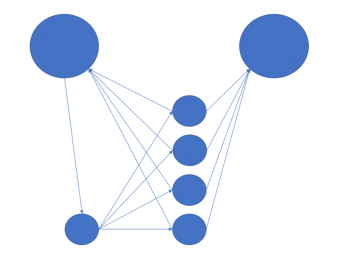
Pushing the top pages
This is not really a scheme, but rather a principle of linking. The idea is to push as many links as possible to the landing pages. For one landing page, the scheme is as follows:
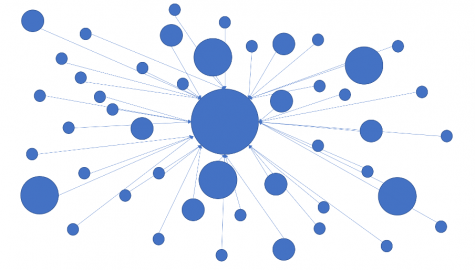
Such re-linking ensures that maximum weight is given to the target url and that it rises in the ranking.
LF Linking
The essence of the scheme is to shift the weight from the first and second level pages to pages 3 and 4 that are optimized for low frequency queries. Level 3 or 4 pages are linked in a large ring to distribute the weight evenly.
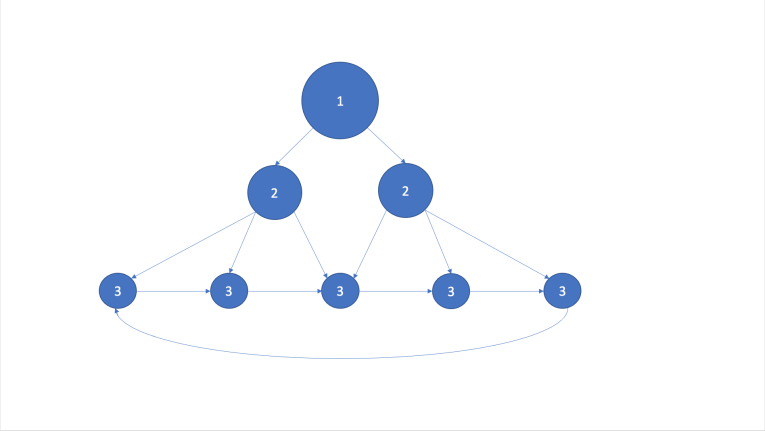
Rules and basic errors in re-linking
Linking rules
When building linking on the site, there are a number of rules to follow
Do not use only anchor links. It is perceived as spam. Also, use anchorless links, links through pictures, etc.
Do not put a lot of links from one page. In this case transferred a minimum of weight and links lose meaning. In addition, the PS will be suspicious to such pages.
Especially do not put a few equal links from one page to another. This is not effective in terms of transferring "weight" or improving user behavior.
Choose relevant anchors for internal linking. Link text should be relevant to the page to which the link leads. PS may consider irrelevant internal links as manipulation.
Choose relevant donors and acceptors. Relinking should look natural and be of value to the user. A link to "Adidas Men's Sneakers" from a "Men's Sneakers" page looks natural and will be useful, whereas a link to a "cat food" page from a "dog food" page looks unnatural and obviously not useful to someone looking to feed their dog.
Internal linking mistakes
Inline linking involves 404 pages.
Such pages are not useful to people, they are treated negatively by the PS. In addition, a 404 document is a dead end in the linking scheme. The optimal solution is to remove the link to the 404 page or link to another relevant url.
Linking involves pages with critically low number of outbound links.
Such pages are also a dead end in linking because they don't transmit any weight further. One exception is landing pages. They are designed to accumulate weight. URLs that link to landing pages may also have few outbound links. Such URLs should collect weight, so they can pass it on to the landing page and not to others.
Build linking between pages at a deep nesting level.
The deeper a page is, the less relevant it is, according to the PS. There is no point in linking between pages deeper than level 5, as they do not have enough weight to have an effect. Also, in deep pages rarely goes to the search robot and therefore wait for the result is very long.
Setting the nofollow attribute for internal links.
Nofollow prevents search engine robots from following the link. If the robot does not follow the link, it will not get the full information about the internal linking and all efforts will be in vain. Be sure to check that links involved in linking do not contain a nofollow attribute.
Use in relinking pages that are not indexed.
Pages that are not indexed are not involved in ranking, do not gain weight, they are rarely visited by search robots. Such pages will not be able to perform linking tasks - to transfer weight and improve indexing.
Programs and services for building internal linking
1. Website crawlers - Netpeak Spider, Screaming Frog and others. Crawlers help find pages at deep levels, dead ends, or pages with few incoming links. Basically, a crawler is a basic url matching tool for building internal linking. Also, crawlers show 404 pages and links with nofollow attribute. You can unload a list of these errors and work on fixing them.
2. Plugins for automatic re-linking. They allow you to create rules for putting internal links in the content of your site. For example, you need to pump up your laptop catalogue. The plugin will find all pages where there is the word "laptop" in different word forms, and add a link to the directory in this word. Be sure to put the restriction that one page can be placed only one link.
There are no ready-made solutions for most CMS that can build internal linking. But if you have a site on WordPress - use plugins:
Link Whisper
Rank Math
Yoast SEO
Interlinks Manager
Internal Link Juicer
3. Programs for analyzing website logs. Such programs allow you to quickly analyze the site's pages visited by search bots.
Use GoAccess, Splunk, Loggly, Logstash, Screaming Frog Log Analyzer
The role of the blog in building internal linking
Finally, we want to talk about the role of the blog in internal link building. A blog is a section of articles that serve the function of attracting traffic for information queries or confirming expertise through high-quality and useful articles. Quality articles are in demand and are clicked on from a search engine or directly through the site. Also, a blog attracts a good external link mass, which increases its weight.
In sum, quality articles on a blog get a lot of weight and can share that weight with other pages. A good link building strategy is to develop a blog and link internally from the blog to the landing pages. Such a strategy will redirect new users to the commercial pages and at the same time pump them up through weight transfer. Linking from the blog is also good because the effect accumulates over time. Old materials gain weight over time, you add new articles - the number and quality of internal links grows.
Conclusions
To summarize, all of the above
Building proper linking is a long and time-consuming process. There are quick and easy solutions, but they have less effect.
Linking should serve a specific purpose, not be an illogical and confusing mass of internal links.
Choose donor pages, acceptors and anchors for links carefully.
Monitor the results with regular position snaps and adjust linking as necessary.
Think not only about the short-term results, but also a strategy for the long term.
Author - Alexey Tkachev, Middle SEO Specialist
Liked the article?
Share with your friends!
Read ours
articles first